
Using the library
A quick guide to using the library, including: Accessibility, borrow, renew & return, enquiry services, and new residents in Nottingham & the UK.
After an independent review Nottingham City Libraries have been awarded a cabinet office Customer Service Excellence Quality Mark.

Making the Library Accessible
Accessibility is important to us and all of our libraries have ramp access and the majority have automatic doors, those with facilities above ground floor have lift access. We also offer facilities, specialist services and support for citizens with disabilities to use Nottingham City Libraries and by making our online services accessible.
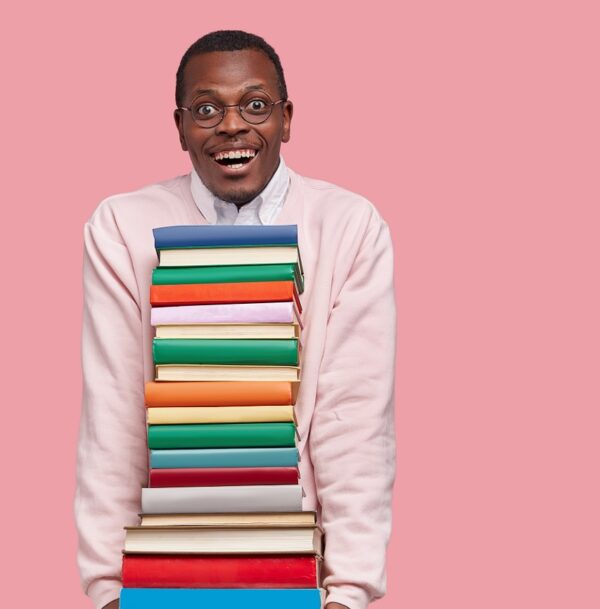
Borrow, renew, return
Did you know? With a Nottingham City Library card you can borrow, renew and return your loans at any of our libraries or any Inspire (Nottinghamshire) Libraries
- Borrow up to 24 loans at a time; books, newspapers & magazines, talking books, music scores, CDs & DVDs, language courses (most of our services are free but see Library Charges and fees for more information), as well as the 24 loans from a library you can download eBooks, eMagazines, eNewspapers and eAudio.
- Renew your loans four times without taking them into a library (online, by phone or in person with your card number and PIN). Or if you need them even longer visit any Nottingham or Inspire (Nottinghamshire) Library with your loans and card. If someone else has reserved the item it cannot be renewed and should be returned as soon as possible.
- Return your loans to any Nottingham or Inspire (Nottinghamshire) Library Late returns will normally be charged an overdue fine (some members are exempt) Want to avoid fines? Receive free auto reminders, by email or text, so you don’t forget to renew or return your loans.
- Forgot your PIN? You can reset your PIN via the library catalogue, click on log in and then click on ‘Forgot my PIN’ in the popup box. You must have a library card number and an active email address on your library account. If you’re having trouble, then contact us via the Live Chat window on the right of this page or email enquiryline@nottinghamcity.gov.uk

New residents in Nottingham and the UK
When you join the library it gives you access to lots of helpful resources, including books, magazines & newspapers as well as digital resources – that can help you get to know the heart of your community.
- Nottingham City Libraries offer a range of events & activities, information & trusted source blogs through its Discover & Get Involved page.
- You can even get help with employment by dropping in on a work club or volunteering with libraries.
- Practice and improve your English, or volunteer to help, at one of our conversation groups or learn with our free language courses on CD and IELTS course materials.
- You can use a PC for free Computers, Wi-fi & Printing page to apply for a visa (we can’t advise on the visa application but can help with the digital process).
- If you are running or thinking of setting up a business the Business and IP Centre Nottingham offer free advice session, workshops and webinars, as well as resources.
For help with other council services visit welcome information for Nottingham city residents.
Visitors to Nottingham
You can apply for a library card if you: Live in Nottingham City, Nottinghamshire, Derby City and the surrounding counties of Derbyshire, Leicestershire and Lincolnshire. Or work / study in Nottingham but don’t live in any of the above.
If you are not able to join you can: Visit the library or attend online events. Use a computer for a small fee, go to our charges & fees page for full details.
Researching your Nottingham history? Now the New Central Library has opened The Local Studies Library is open to visitors. They are still offering a remote research service and you can find out more on the Local Studies and Family History webpage and contact them by email.
Sign up for email alerts. Library news, events and more directly to your inbox.
For more help using the library please contact us
General email: enquiryline@nottinghamcity.gov.uk
directly with a Library by phone or email

